Google Maps is the largest source of local business leads for any location in the world. Each Google Maps business listing contains details like name, address, phone number and website. Google Maps does not display email addresses of businesses. Email addresses should be scraped from the business website by crawling all of its pages. Doing this process manually for hundreds and thousands of listings is not practical. This is where GrabContacts can help you.
GrabContacts makes it easy to scrape local business leads related to any business category from any location. Contact details of businesses like email addresses, phone numbers, social media links, office address, geo location coordinates etc. can be scraped from Google Maps Business Listings using a simple search. All you need to provide is a search keyword and location, and GrabContacts will do the rest.
Signup for a free account of GrabContacts and login using your username and password. GrabContacts allows you to search for local business leads by submitting either a keyword or a list of website addresses. To scrape leads from Google Maps, go to the Search Leads tab, provide the desired search keyword and location, and click on the Grab Contacts button.
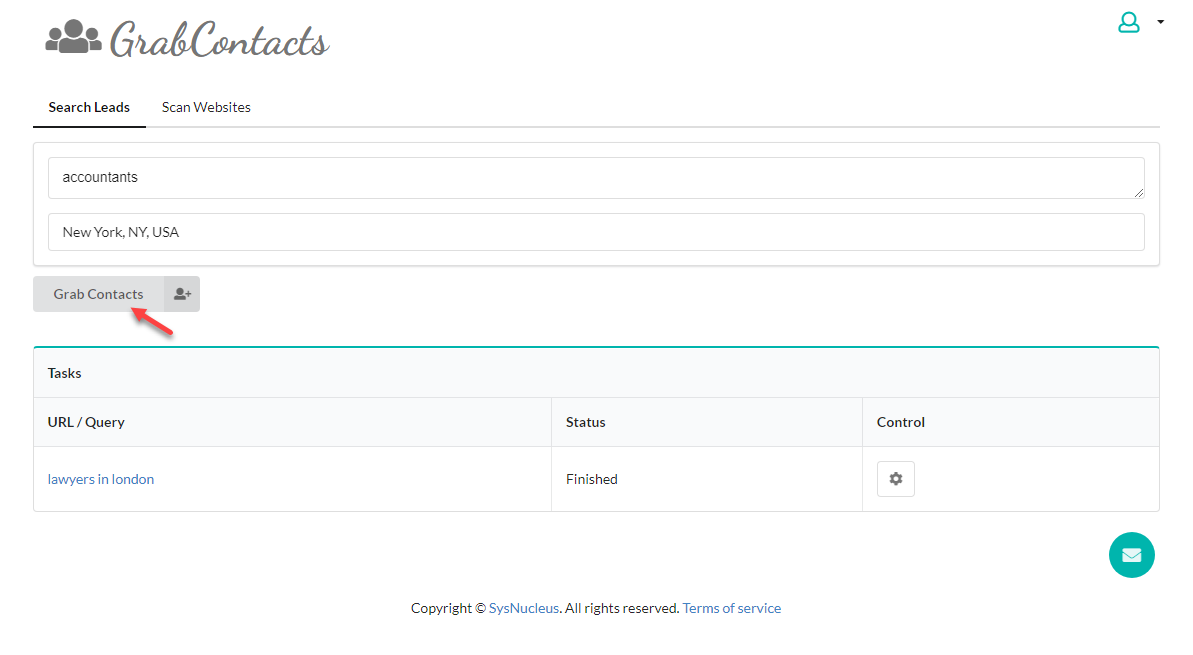
When the Grab Contacts button is clicked, a new task will be added in the dashboard as shown below. The status of the task will be initially shown as queued. Soon it will be changed to running, when GrabContacts starts processing the task. You can create such multiple tasks in GrabContacts dashboard to search for leads related to various keywords and locations.

Clicking on any task in the dashboard will take you to the task details page where you can see the leads fetched by the task. The maximum number of leads fetched per task will depend on your plan .
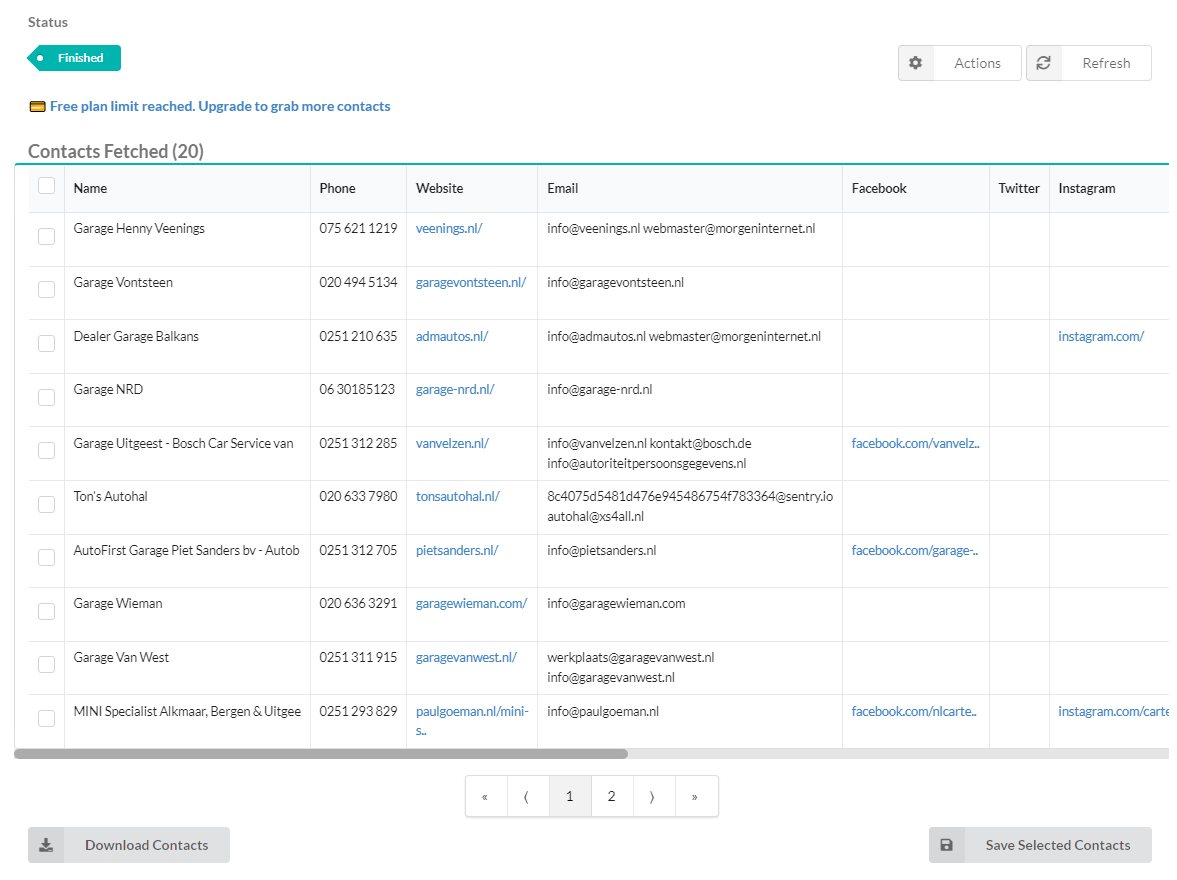
The scraped leads can be downloaded as a spreadsheet file, or saved and managed within contacts lists in your account.
We offer a free monthly plan so that you can try GrabContacts for free. Only email address is required to sign up, no credit card required. If you have any questions, please do not hesitate to contact us at hello@grabcontacts.com
Learn how to scrape emails and other contact details from a list of website addresses