Google Maps Business listings have revolutionized the way people discover and engage with local businesses. Serving as a comprehensive directory, Google Maps displays vital information about businesses, including their name, address, phone number, website, operating hours, and customer reviews. This makes Google Maps the number one source for local business leads.

But one vital piece of data which Google Maps listings do not provide is business email address. Only phone numbers and website addresses are displayed by Google Maps. So how can we get the email addresses of businesses from Google Maps?
Google Maps does not directly provide email addresses of businesses. But it does provide the business website address. We can crawl the pages of the website to search and extract emails. Manually performing this task for multiple businesses in maps search results is not practical. GrabContacts can automate this for you.
GrabContacts is a local lead generation platform using which you can extract data from Google Maps by providing a search keyword and location - the service will automatically fetch contact details of businesses including name, email address, phone numbers, social media profiles and mailing address in downloadable spreadsheet format. All this at the click of a button. Signup for a free GrabContacts account to try this yourselves.
As shown below, after logging in to GrabContacts, you can search for contact details using any keyword and location.
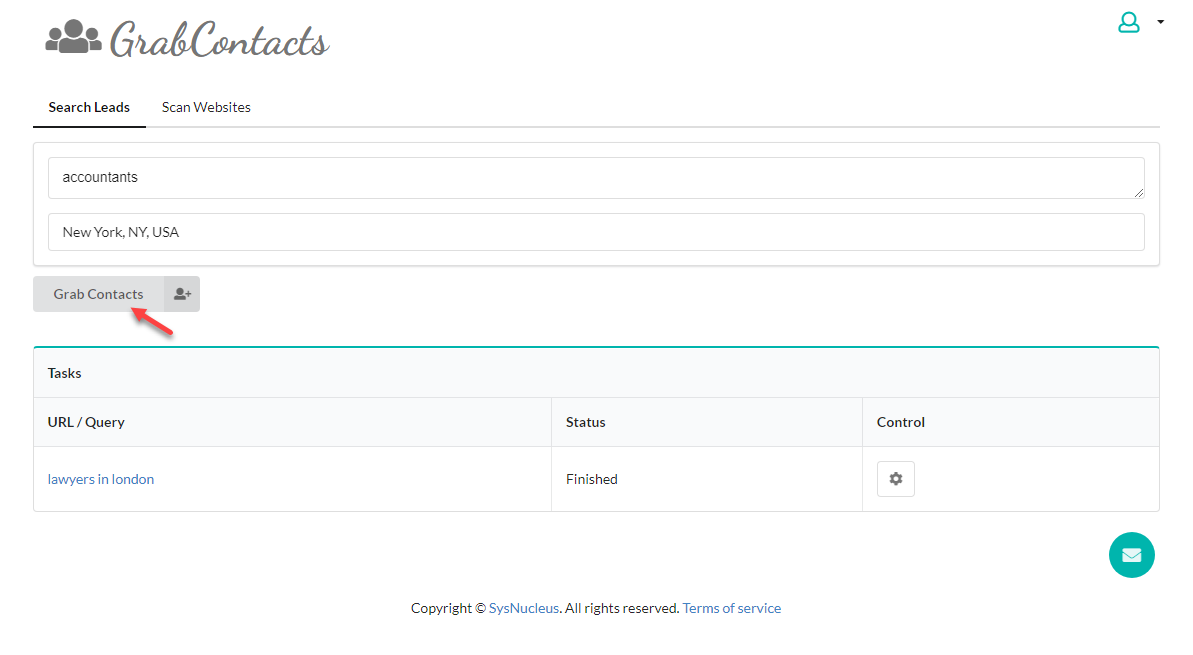
You can perform such multiple searches for various keywords and locations. GrabContacts also allows you to scrape business contact details from a list of website addresses (URLs). Each search spawns an extraction task as shown below.

Clicking on a task opens the task details page where you can view all the contacts fetched by the task. The number of contacts fetched is limited by the plan which you have subscribed to.
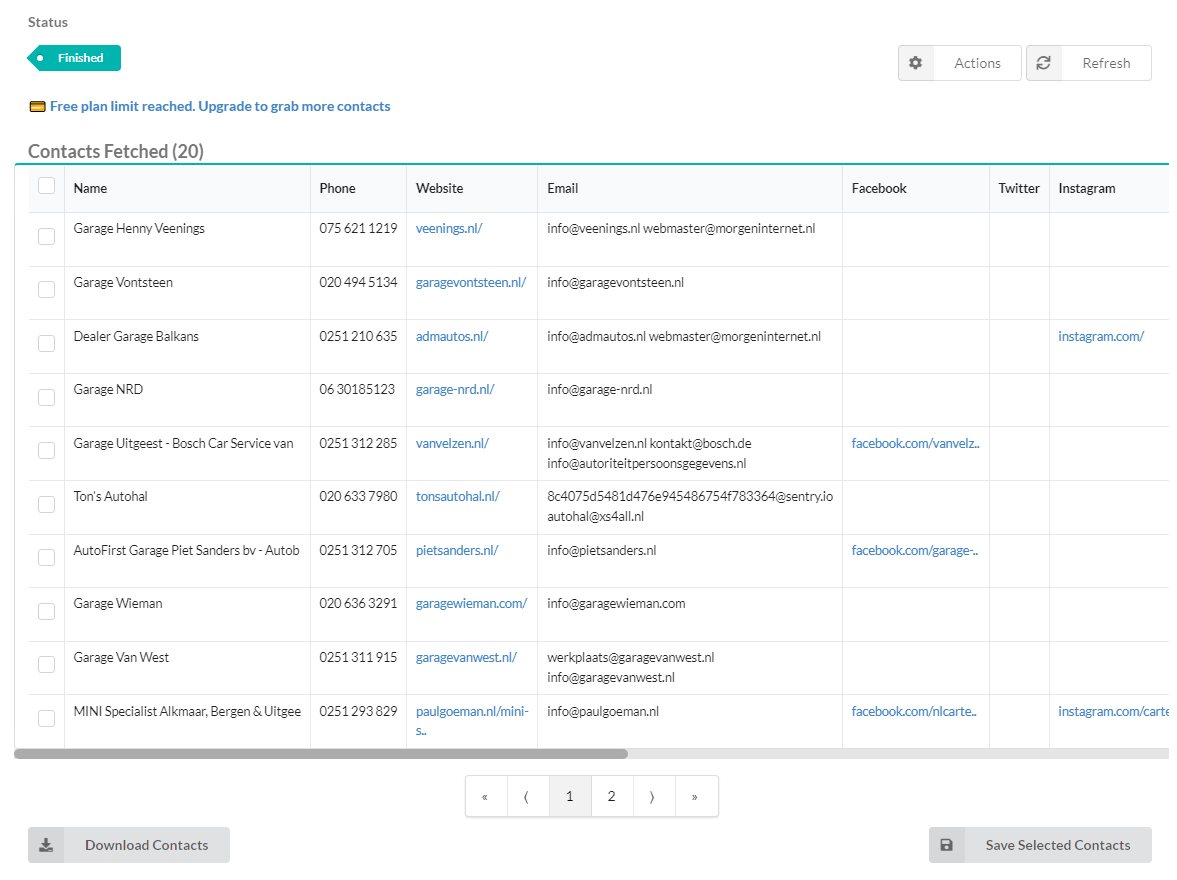
The scraped contact details (including email) can be downloaded as a spreadsheet file, or saved and managed within contacts lists in your account.
We offer a free monthly plan so that you can try GrabContacts for free. Only email address is required to sign up, no credit card required. If you have any questions, please do not hesitate to contact us at hello@grabcontacts.com
Learn how to scrape emails and other contact details from a list of website addresses